Photoshop for Android is finally here, and I've tried it out
Creative Bloq
JULY 4, 2025
While there are currently no mobile apps on our big list of the best photo editing software , it’s surely only a matter of time before one comes along that can challenge desktop apps at their own game. Kudos to Adobe for making it so simple, though it doesn’t stay that way once you start delving into the editing features.







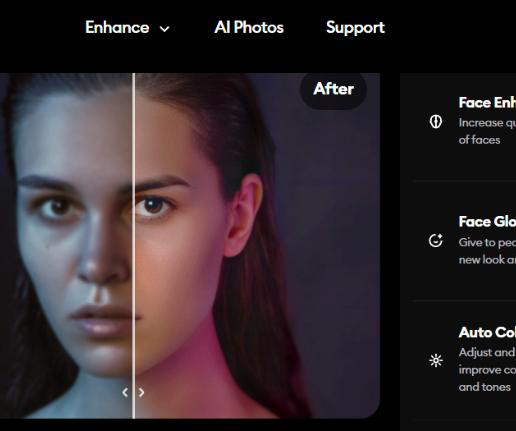





















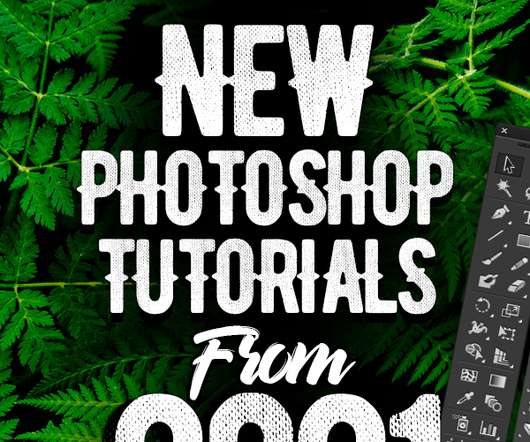

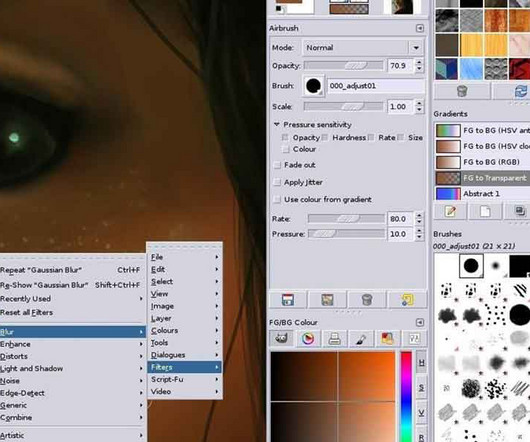




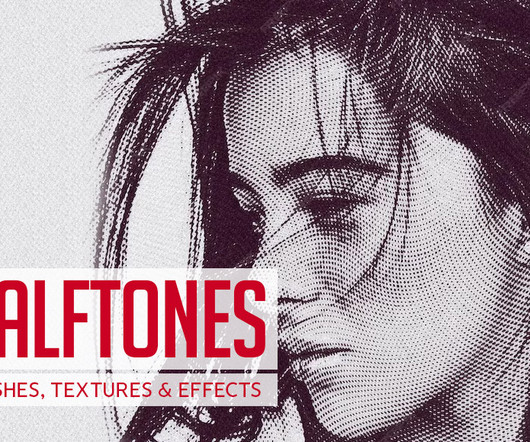
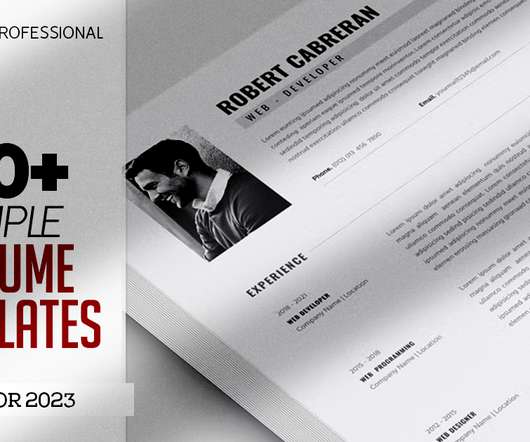
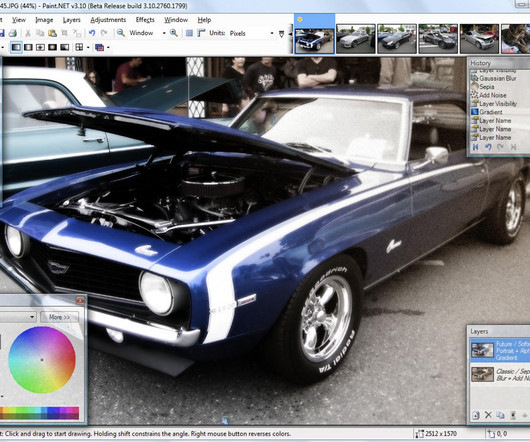













Let's personalize your content