A to Z of Graphic Design Software: InDesign, Affinity Designer and More! (Free & Premium)
Envato Tuts+
JULY 13, 2021
CorelDRAW is a graphics editor for vector illustration, photo editing, and typography! Gravit Designer is a full-featured vector graphic design program with a suite of fast and flexible tools specially made for professional designers and artists. Creating a Rabbit in Blender: Part 1. Uriel Deveaud. HitFilm Express.


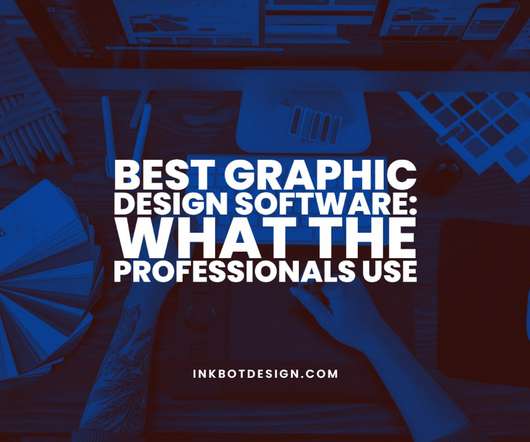
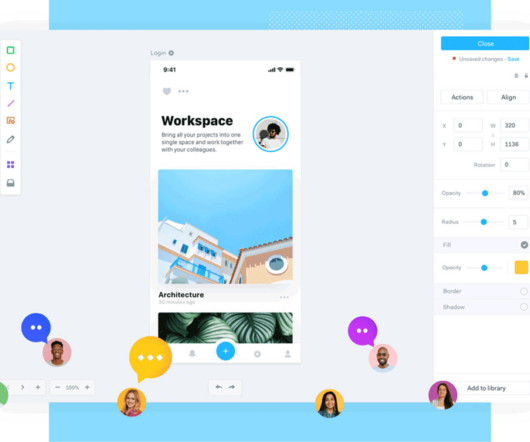
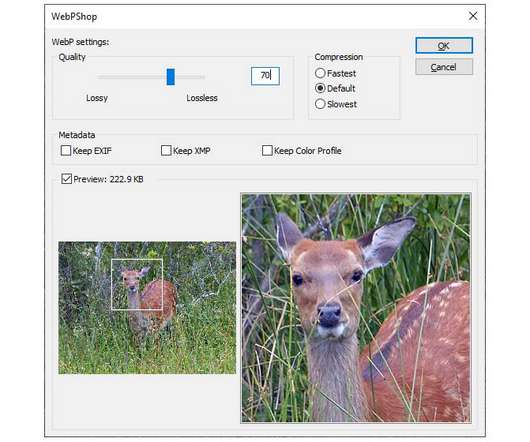



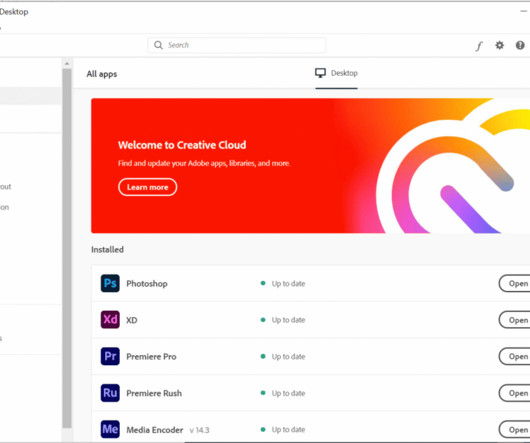
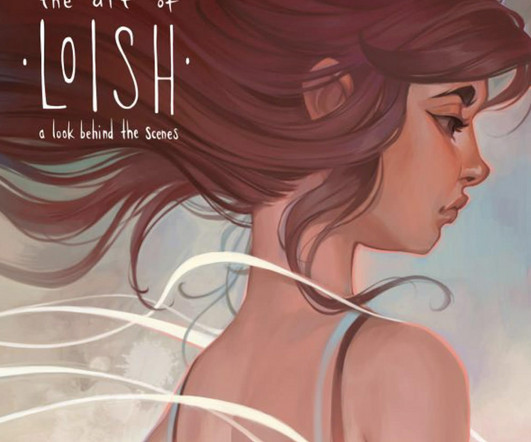





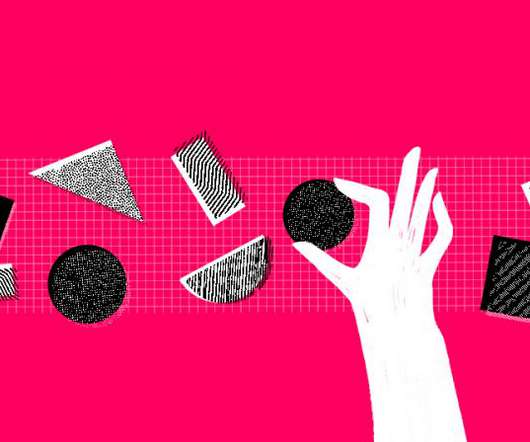



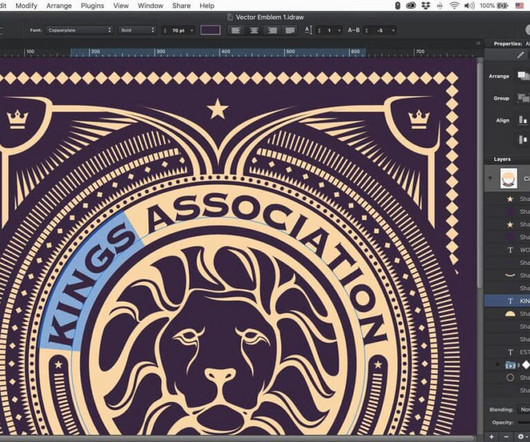
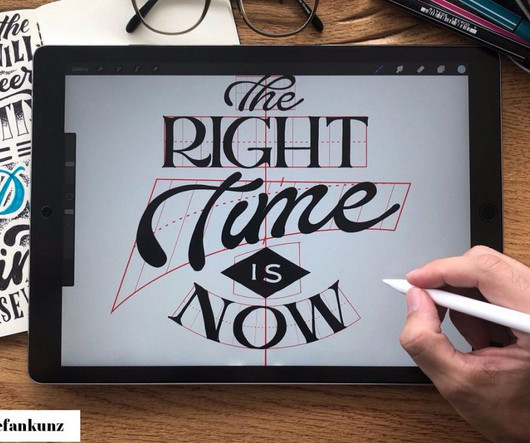




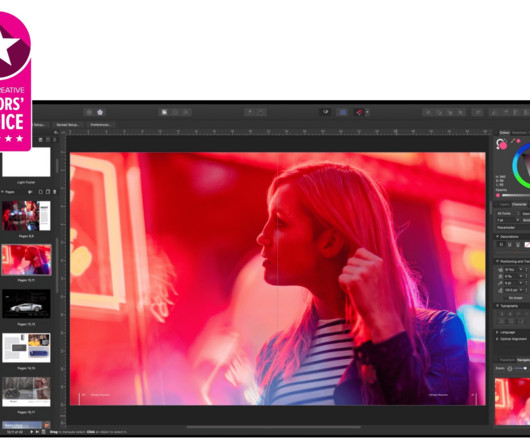
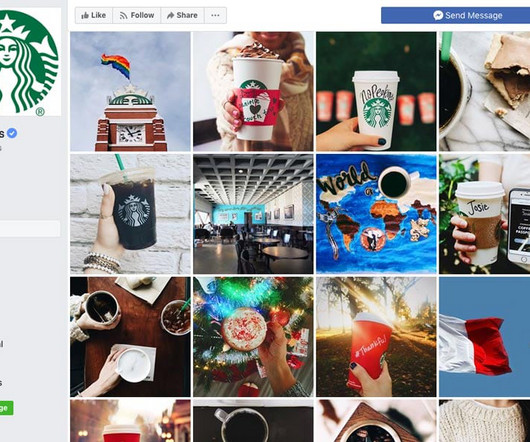








Let's personalize your content