15 Best Seamless Vector Textures Sets
Graphic Design Junction
MAY 4, 2021
High resolution textures and backgrounds are perfect for graphic designers to create endless possibilities and make your designs look more elegant, attractive and memorable. There are 15 seamless vector texture sets with approx. 21 Best Photoshop Actions for Painting Art. Set includes both Vector EPS and PNG format.

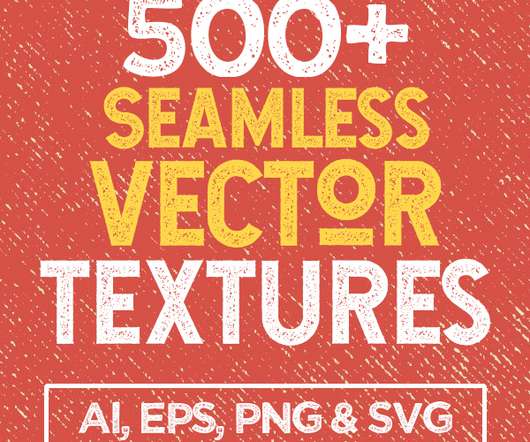

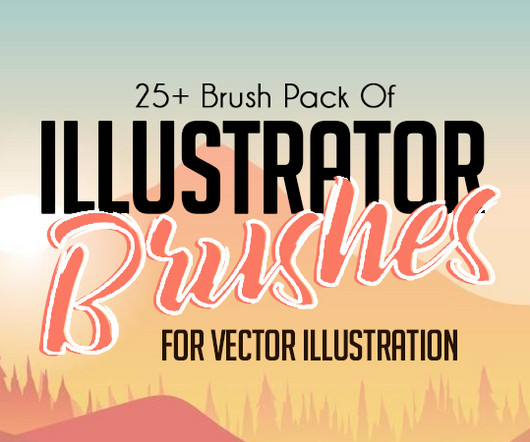

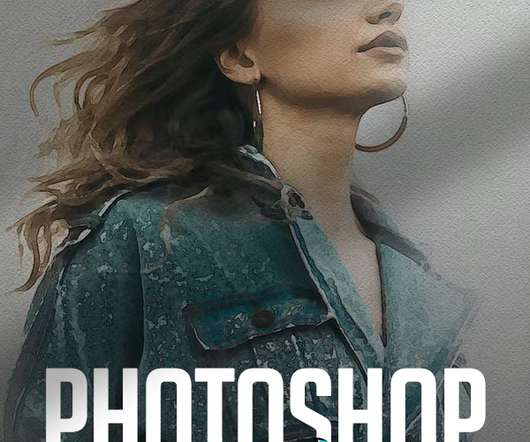
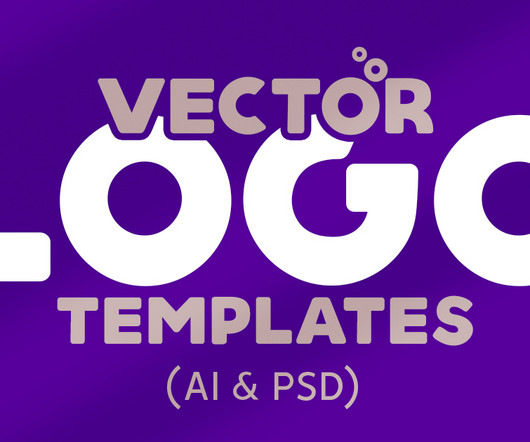




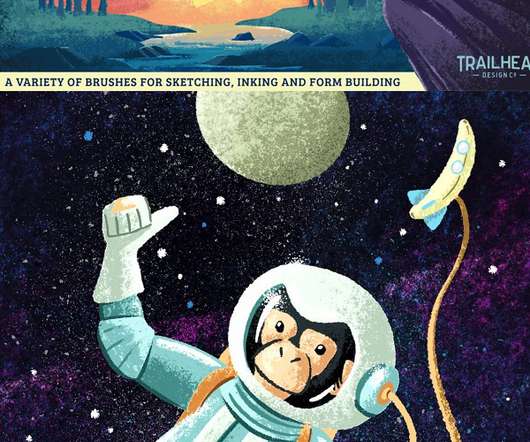

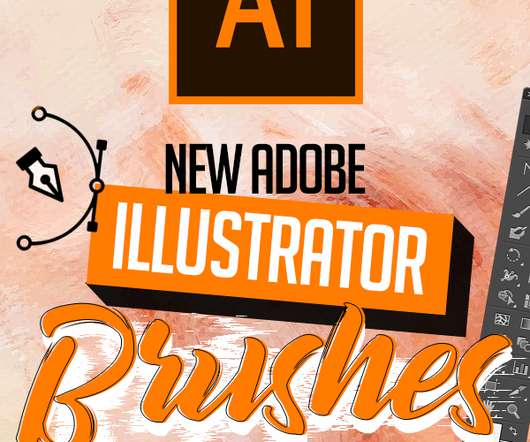
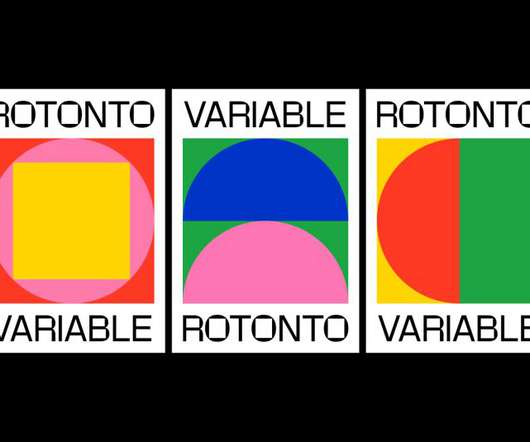


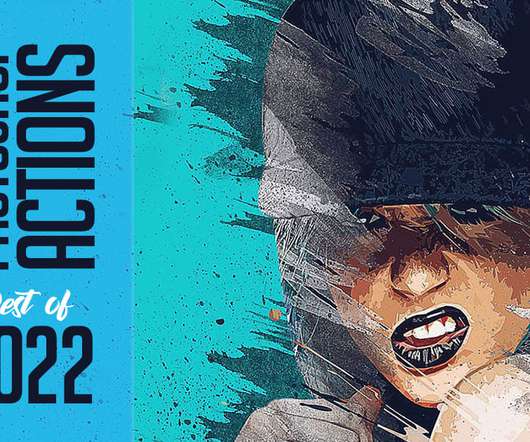
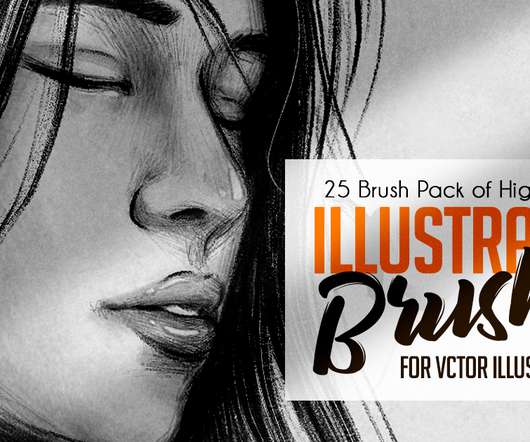

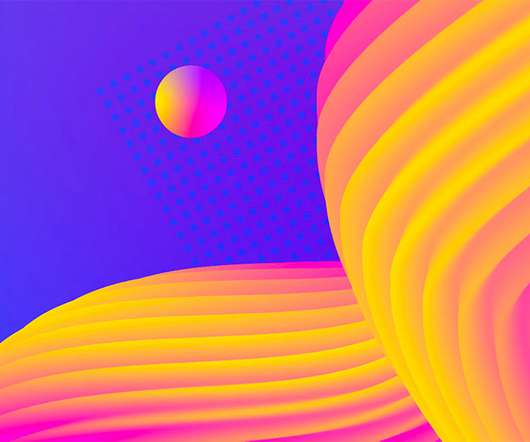
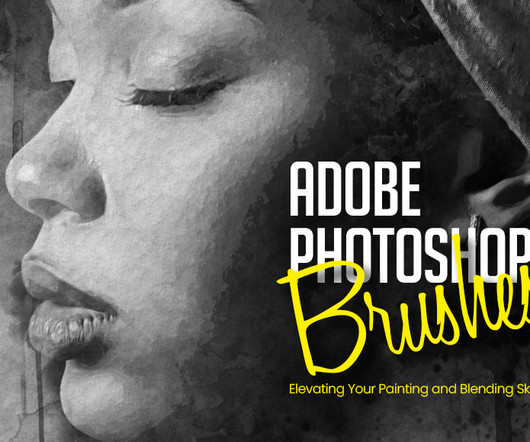



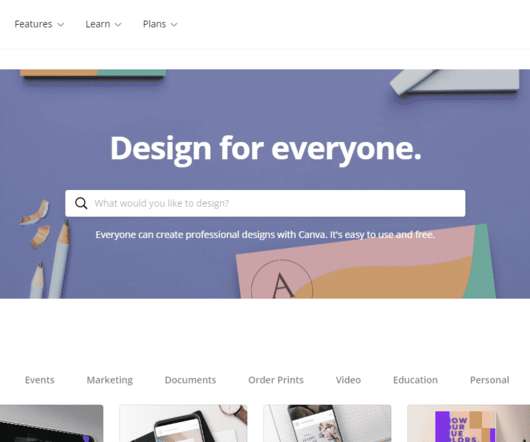
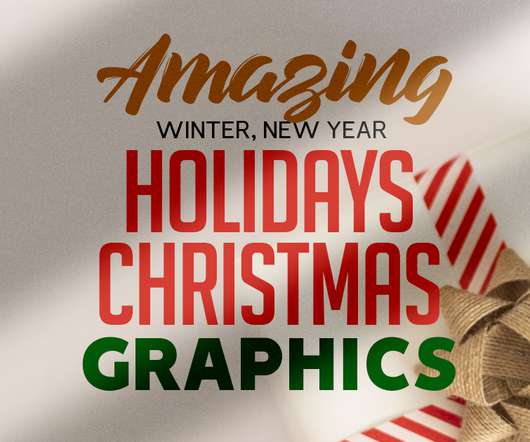
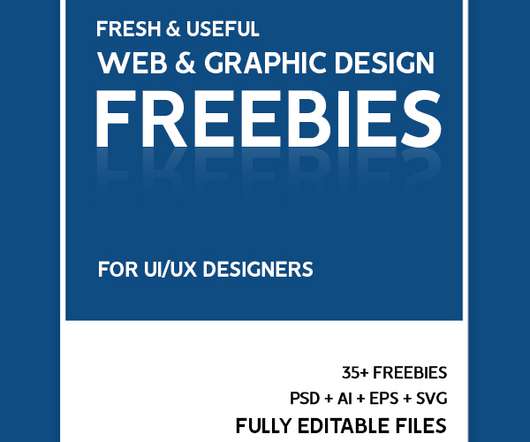


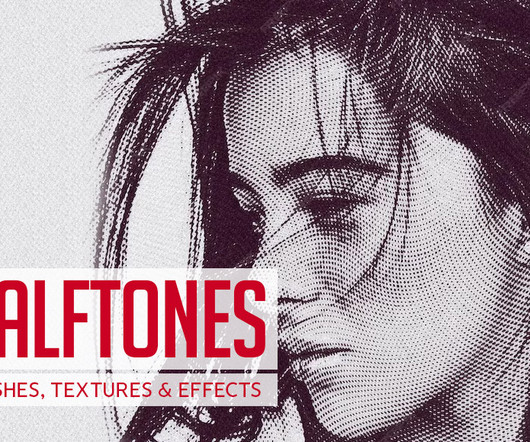

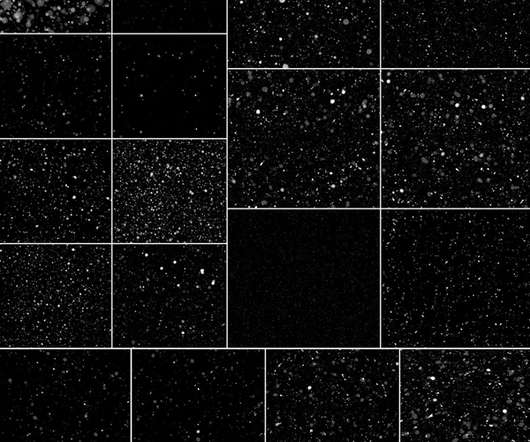
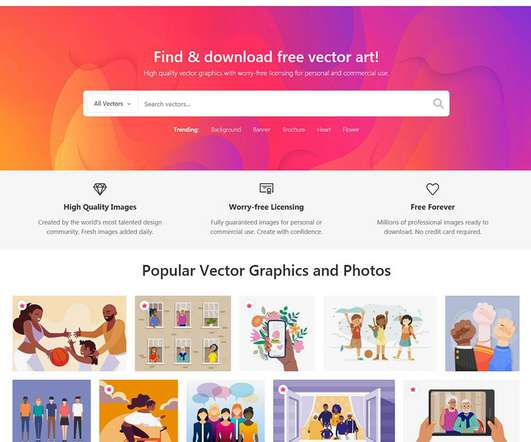

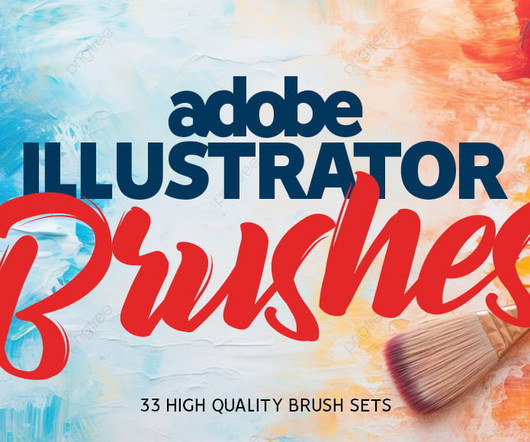




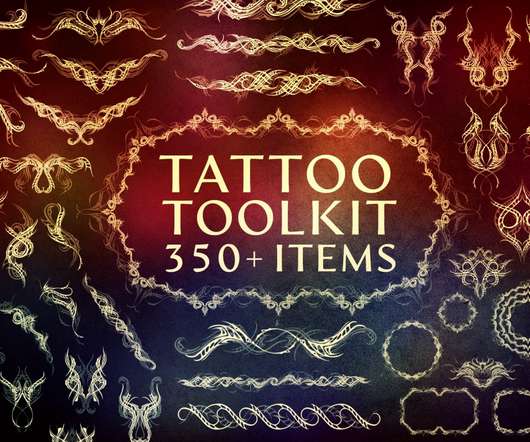












Let's personalize your content