24 Fresh Free Fonts For Graphic Designers
Graphic Design Junction
OCTOBER 31, 2022
Beautiful, fresh free fonts 100% free available for commercial use. Fonts are great for logo design, invitations, stationery, t-shirt design and packaging labels. The collection fonts included sans serif fonts , script fonts , handwritten fonts and brush fonts which can make your design more professional.


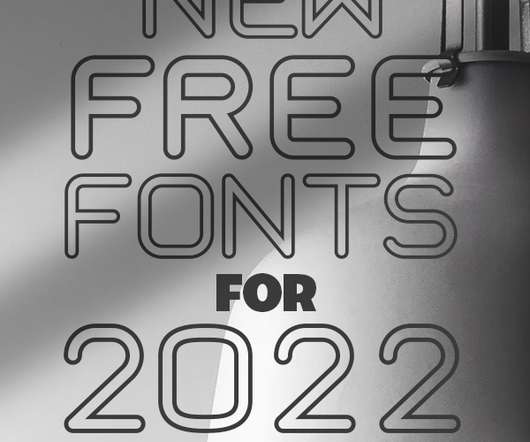
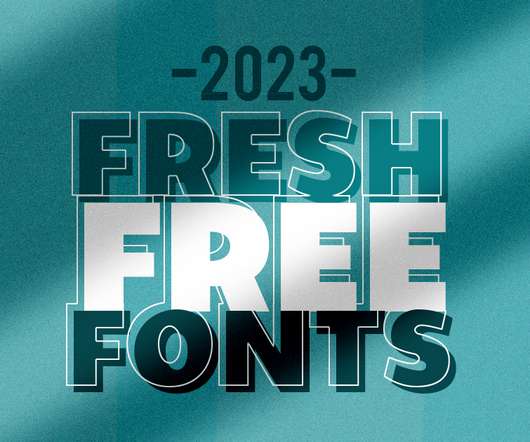

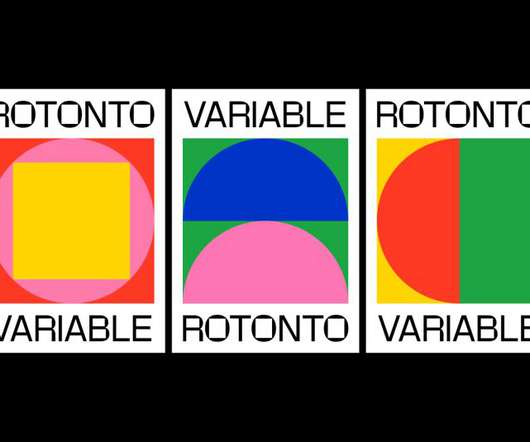




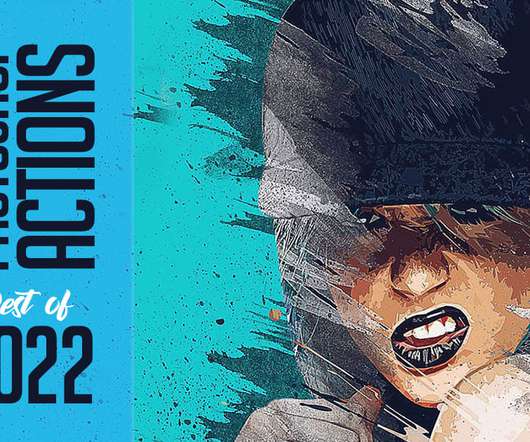
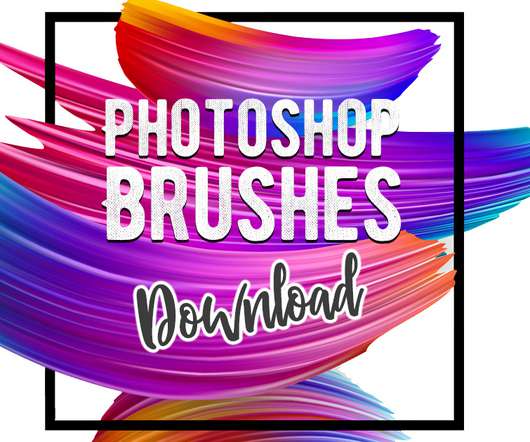




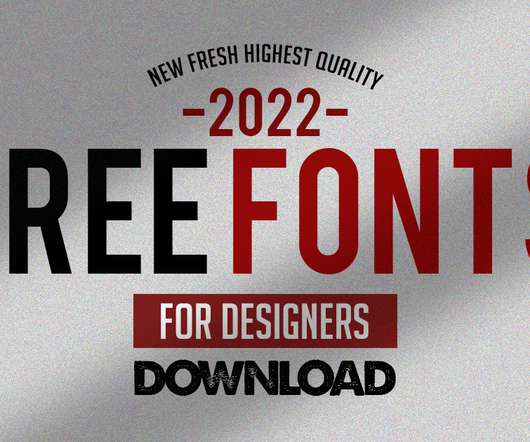

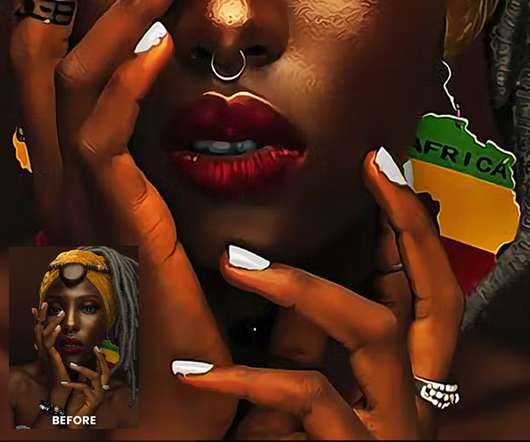

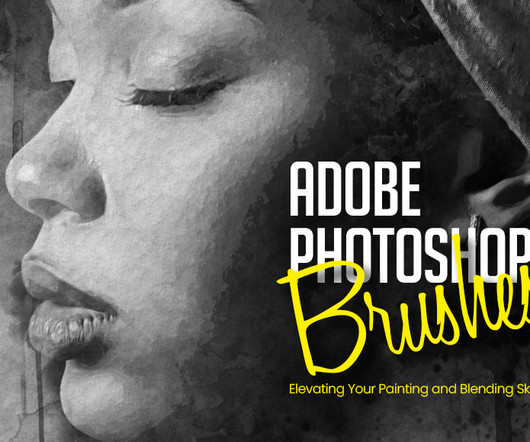








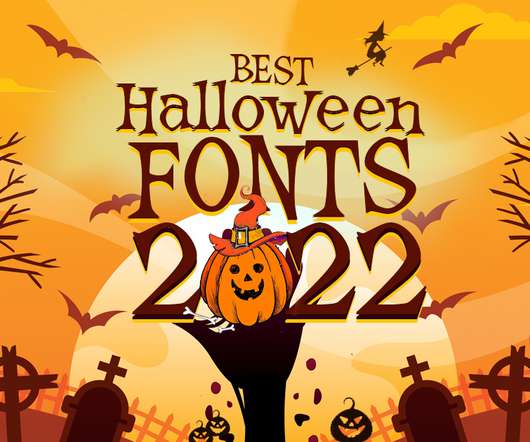






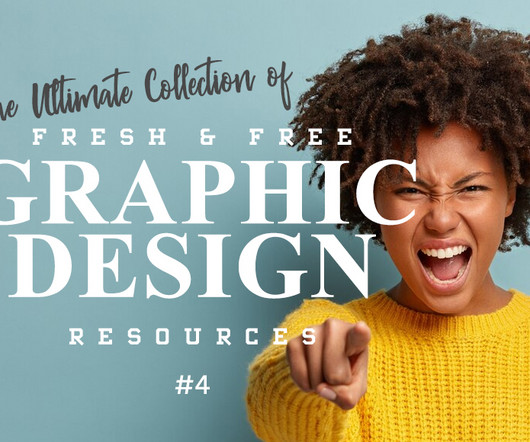
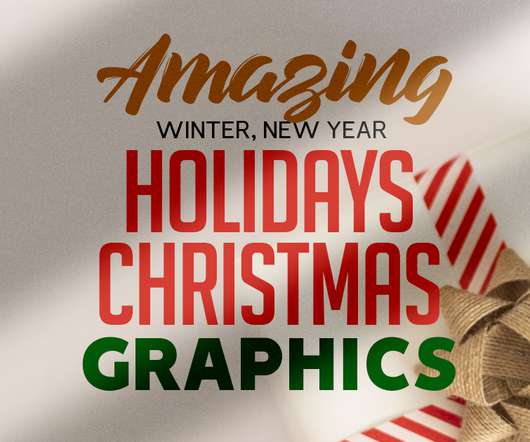





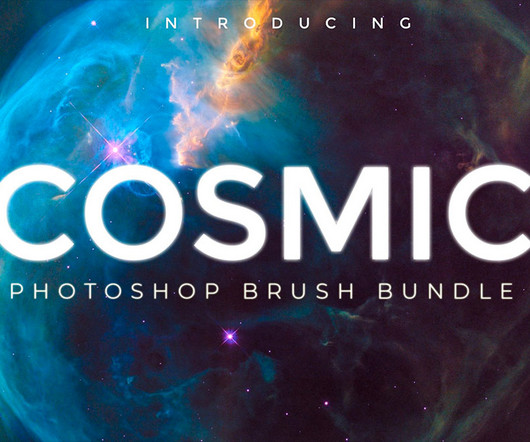









Let's personalize your content