15 Best Photoshop Alternatives (Free & Paid)
Just Creative
MARCH 30, 2021
While Adobe Photoshop has been a leader in the design space, helping creatives design meaningful graphics and stunning logos, not everyone prefers to use Adobe’s software or pay for a subscription to use it. Adobe Photoshop Discount – 40-70% Off. The Best Photoshop Alternatives (Free & Paid). Learn More.

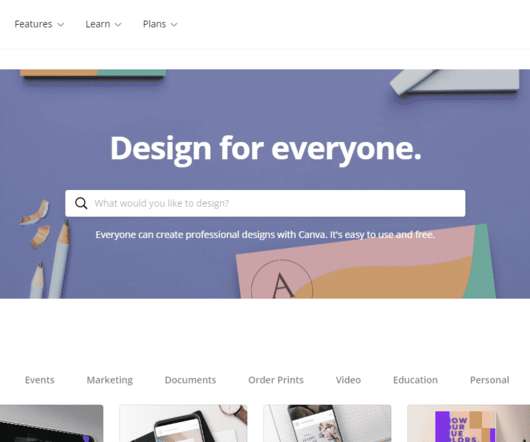
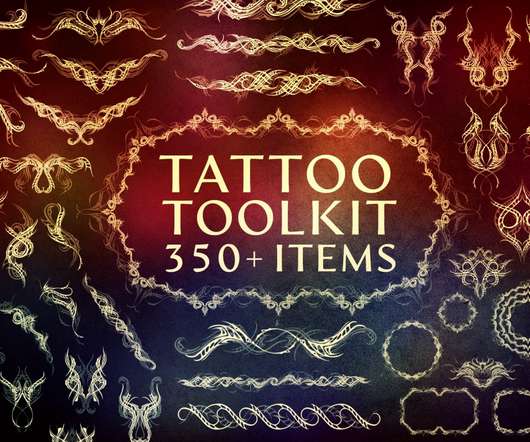
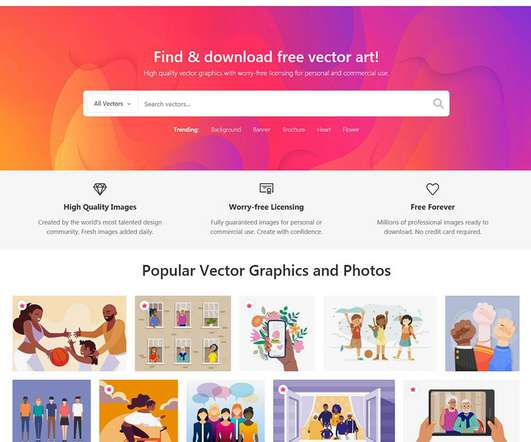






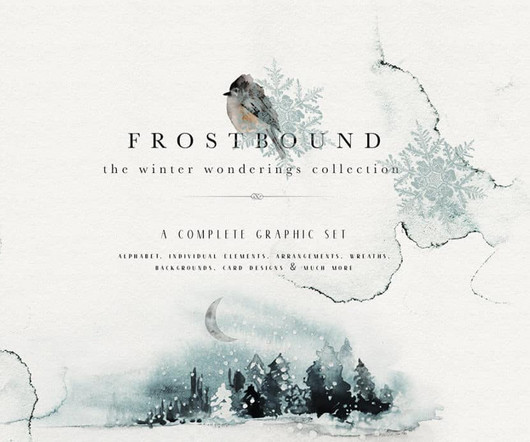
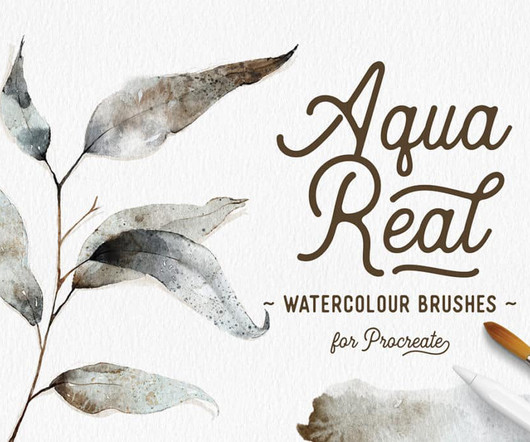


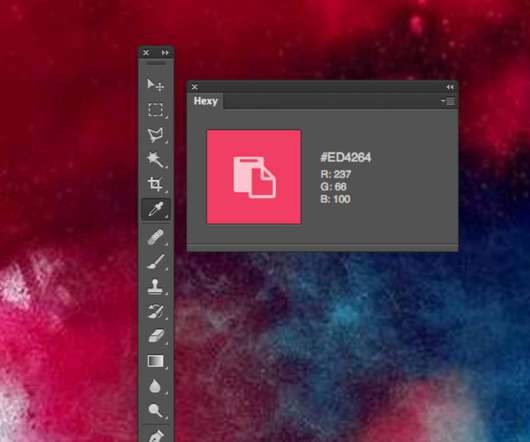






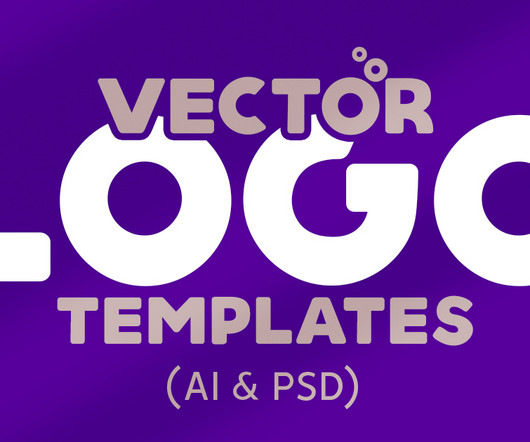





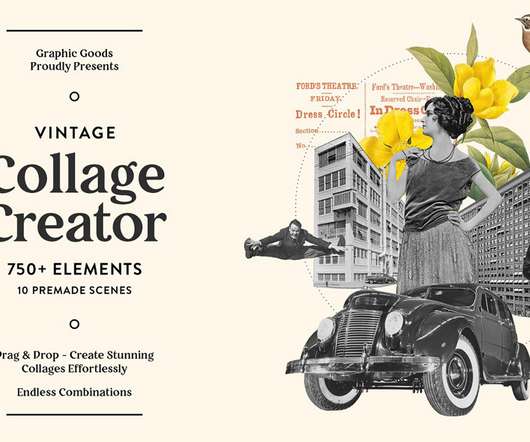
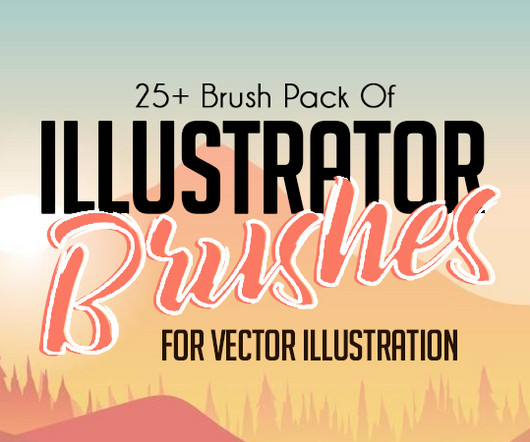




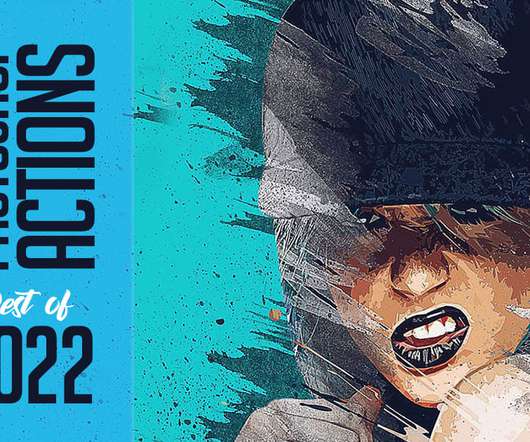

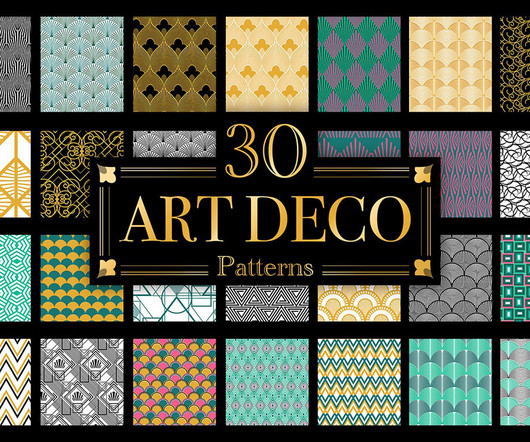

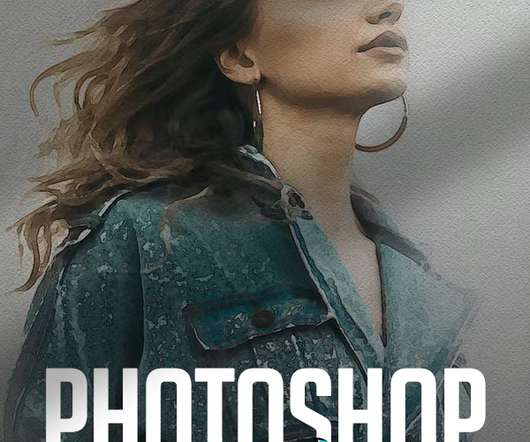

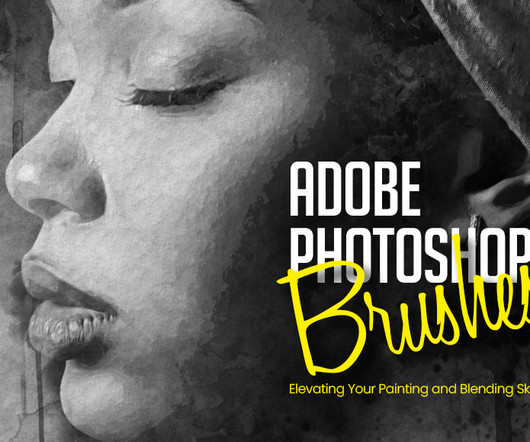
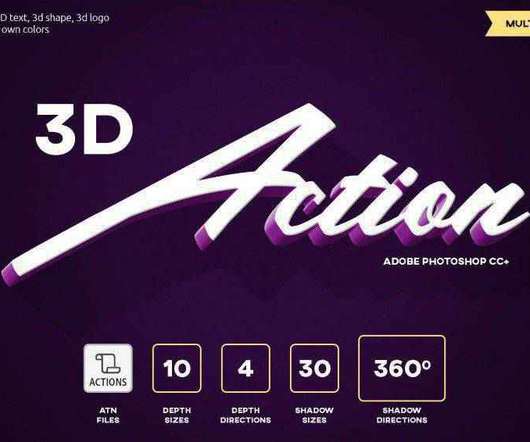












Let's personalize your content